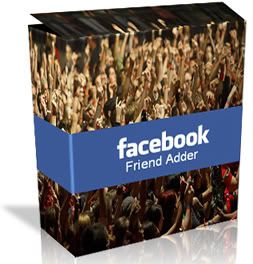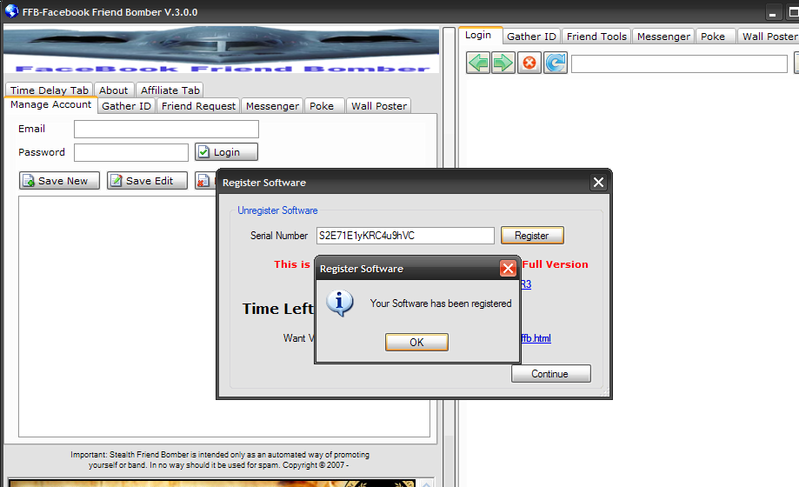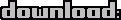Foxit PDF Creator is a tool to create PDF compact, high speed and easy to use, allowing any material change in the any Windows, including DOC, XLS, PPT, TXT, E-MAIL and even HTML , universal PDF format with just one button. Foxit PDF Creator provides speedy and reliable for creating PDF documents from any application able to print any. Programs help users to create PDF files in seconds the standards and still preserve the original document layout.
With Foxit PDF Creator, any individual or corporation that can easily create documents to try to share power on a range of hardware and software. Similar software using Foxit Reader, Foxit PDF Creator is designed specifically based on the same Foxit core PDF technologies. With powerful search capabilities and display PDF and high-speed processing, the program extremely compact, fast and precision in the conversion process any file format into PDF files that quality professional.
Once installed as a print driver, the program allows you to create PDF files with high speed and still preserve the layout and format of the original document. Foxit PDF Creator XP/Vista/7 support Windows and compatible with PDF 1.7.
Many tools allow you to create a PDF virtual printer. PDF created with very similar external appearance, but in essence there are significant differences:
* The ability to search
Many PDF creation tool based on the PostScript driver to create PDF files that are not accompanied by information encoded characters. This makes searching in PDF files created become real feasible. Even if you can see that all the characters, you can not find them in the document. Foxit PDF Creator preserve all information in encrypted characters, thereby allowing you to search, extract and convert back pure text.
* Display and process efficiency
Many PDF creation tool cut the text the more independent character, causing problems when displaying the speed and handling. Foxit PDF Creator groups texts with similar properties show together, which helps improve the speed of the PDF is displayed or processed.
* File
Many tools to create PDF requires all fonts must be embedded with PDF files, make PDF files with large capacity. Foxit PDF Creator can reduce the file size for many documents.
* Rate
Many PDF creation tool application process to create two phases: the first in the PostScript language, then converted to PDF. This method not only cause loss of some information in the course of implementation, but also takes more time. Foxit PDF Creator to create PDF directly from any application that is capable of printing at high speed one.
* Accuracy
Many PDF creation tools do not handle the complex features of the Windows paint as the transparency, PDF files created by the totally unlike the original document. Foxit PDF Creator is handling all the graphics of this, thereby creating PDF files ensure identical original document.
* Compatibility
As developer of the software commonly used Foxit Reader, Foxit Software knows PDF standard very clear. This ensures that PDF files created by Foxit PDF Creator will display the best in any standard PDF reader.
Foxit PDF Creator offers:
* Convert any printable document (DOC, XLS, PPT, HTML, EML, TXT, AutoCAD, E-mail ,...) into PDF with the ability to search with a button "print to Foxit PDF Printer"
* Enable powerful search capability (Ctrl F), rip (copy / paste), converted back pure material (Text Viewer in Foxit Reader to preview the entire text file export.)
* Display and process the PDF standard and efficient
* Support embedding Windows fonts
* Support image resolution up to 4000 DPI
* Reduced capacity to export to PDF file
* Simplify and shorten the time to create PDF
* Printing to a printer with optional paper size (Letter, Legal, A3, A4, A5, A6 ,...)
* User-defined page margins and page orientation when in the "Foxit PDF Printer"
* Easy to install in minutes
* Compatible with PDF June 1
* No GhostScript or a 3rd party application other
* Export PDF to a folder automatically predetermined
Foxit PDF Creator 3.0 is better with more features exciting new:
* Security files
Support encryption and password authentication - protect sensitive PDF documents to prevent loss of valuable corporate information. Configure the security settings in the Foxit PDF printer to control access to PDF files. Simplify the process of creating PDF security.
* Setting up information materials
More information document for creating PDF documents, including title, subject, author, creator, and keywords. Simultaneous editing of metadata of the document data to store and search PDF easily.
* Header and Footer.
Additional information for the first and last page PDF document. Choose the font, size and color text easily, as well as establishing the position of the Header and Footer display the PDF file.
* Marine Publications
More hydro click the PDF document. Use words or pictures as marine publications. Rotate and set the transparency of the image. This utility is ideal for sealing documents as "Draft" or "Top Secret".
OS: Windows XP/Vista/7
Download Disini





![[Image: mmreyf.jpg]](http://i46.tinypic.com/mmreyf.jpg)